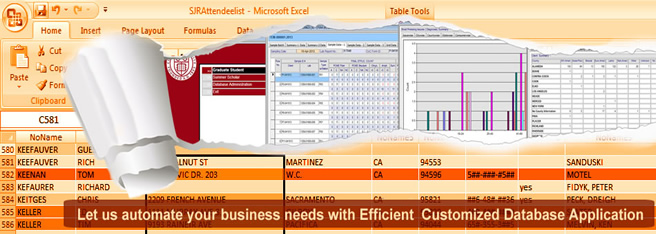|
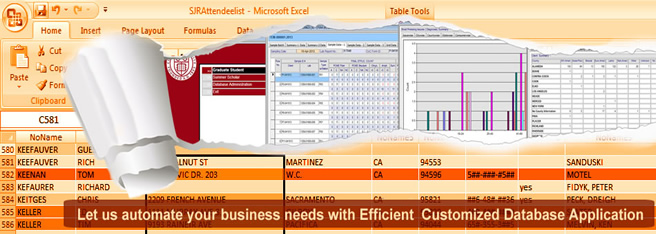
One of the challenges we all face is constantly striving to accomplish more with fewer resources. A key to doing more with less is the effective use of technology. But to be effective, technology must have the right functionality – it must work the way your business works. To overcome this situation many organizations dealt using the knowledge of their human resources to get their processes right, and then developing so called custom software applications by leveraging the power of Microsoft Excel Spreadsheets, they already own to provide time-saving automation. Spreadsheets are everywhere. Microsoft estimates there are 450 million users of Excel world-wide. And it is no wonder - the spreadsheet is a very handy tool. People use them for many purposes: from simple lists and tables to advanced calculations and graphs. They can be a great productivity enhancing tool and offer many advantages including:
- Ease of Use – Most people already know how to create spreadsheets or could learn very quickly
- Availability – Spreadsheet applications are on almost every laptop and PC, just a click away. As a result, they have become a standard form of communication between computer users.
- Flexibility – Spreadsheets allow even non-technical people to do things they never thought possible without learning a programming language
- Inexpensive Start-Up – Because spreadsheets are typically already installed on most laptops and PCs, and creating a spreadsheet can be very fast and easy, they have very low start-up costs.
The key challenges many firms face is that there is a lack in affective project management with software skills. Many of them rely heavily on using excel to progress their processes. No doubt Spreadsheets have great features such as automatically recalculated formulas, stylish charts and graphs at the click of a mouse, pivot tables, sorting and filtering, and cell formatting. Microsoft Excel even has a “Format as Table” option that will instantly “pretty up” your dull data. The array of features available in spreadsheet applications makes displaying and analyzing large amounts of data easier. Spreadsheets are easy to use and flexible and inexpensive, which is why they have become the go-to business tool for storing and analyzing data.
With the mentioned capabilities, organizations start building their Excel solutions. With minor things and small data they prove to be efficient. But with the growth of impressive network of multiple linked spreadsheets, each with several tabs, auto calculations, stylish charts, PivotTables and enormous data with no guard data integrity push spreadsheets beyond their limits. Soon it becomes nub of the problem, project management spreadsheets start appearing all over the place, doing things differently, not connecting up and in many cases doing things just plain wrong. Then one day it is realized that it was brilliant working fine! And then it crashed.
“Excel one of the greatest, most powerful, most important software applications of all time. But perhaps we ask too much of the program, or perhaps of our ability to cut and paste. In the past few years, Excel has been implicated in some of the biggest blunders in general.”
Spreadsheets are a valuable tool and a great place to start at the beginning of a project management initiative. They are a great personal productivity tool because of their availability, ease-of-use and flexibility. And, they will always play a part in project management for certain types of reporting and analysis. However, they are not “free” of cost and become a very expensive tool when trying to use them for a departmental project management solution. It does not take much of a productivity gain to justify the cost of the more affordable Custom Database solutions supplied by us. If your employees waste as little as one hour per day with project management spreadsheets, the costs can be substantial.
Ok, you get the message. Here is why we think spreadsheets for project management will be the most expensive project management tool you didn’t buy.
Spreadsheet explosion
Very quickly you will end up with spreadsheets all doing something slightly different. Each project manager “tweaks” the spreadsheets to get them just right for them. And right away you have created a massive overhead when it comes to trying to find and consolidate project information. With multiple spreadsheets and duplications of data, much time is wasted in looking for and correcting inaccuracies in the data. Or worse, these inaccuracies never get corrected and create a risk to the organization.
Maintenance cost
With spreadsheets the money you save by not buying a project tool you end up spending on staff costs. Updating all those spreadsheets takes time. A lot of time that could be better spent elsewhere on more productive activities
For example, let’s say you have 3 employees involved in project management spreadsheets, they work an average of 200 days per year, and your hourly rate is $50. This adds up to $30,000 per year of wasted expense. Spreadsheets will end up costing you a lot more than a tool dedicated to the job. You could easily get a 10 times return on your investment in an affordable Custom Database solution for this amount of savings with lowest TCO (total cost of ownership) over the life of the solution.
Is there a better way?
Sansoft IMS is the best at a very specific service: taking data and spreadsheet models, and turning them into robust Relational Database Management System applications. We are also the fastest at developing and delivering these powerful custom data management systems. Every Sansoft IMS project brings a client’s valuable data and unique business processes to where their value can be realized and fully leveraged. We are the best at maximizing scope (functionality) at a fixed price, reducing cost, and delivering fast.
READY ACCESS TO REAL-TIME DATA HELPS SMALL BUSINESSES THRIVE
With the right custom software application, your team’s spreadsheet headache will vanish. We develop customized and easy-to-use software applications that automate data-entry and reporting tasks. These real-time data applications help save our clients enormous amounts of time, resources, and allow teams to focus on more product areas of their businesses.
Sansoft IMS Excel to RDBMS offers significant advantages to companies of all types and sizes, such as:
- Reduce Time Spent on Complex Tasks: A database can reduce the complexity and stop the endless spinning of wheels in any business because project statuses and employee updates will no longer be an open mystery.
- Centralize Data into One Dashboard: All of your business’s critical data will be located in one centralized location and is updated in real-time, allowing your team to make more strategic, and data-driven decisions.
- Increase Productivity: A custom application allows for simultaneous user interaction without conflicted and outdated file versions, and will allow your team to spend less time on manual data-entry tasks and focus more on higher value-added projects.
- Scalable According to Your Needs: When your business grows, your application seamlessly grows with you. Easily add new users, and support multiple teams and business locations – anywhere around the world.
- Security for Your Critical Data: Your data will finally be protected from disaster, theft, or accidents, and is backed up on remote servers for added safety.
Using Access and Excel in conjunction
Remember that spreadsheets and databases are not mutually exclusive. Just because you upgrade to a database doesn’t mean you have to divorce your spreadsheets. In most cases, a combination of the two is the best. You can store your records in a database, allowing you to make advanced reports and queries. In turn, those reports and queries can be exported to spreadsheets for analysis.
About Sansoft IMS
Since 1997, Sansoft IMS has delivered nearly hundreds custom solutions with 100% success this immeasurable practice has made us capable how to eradicate risk from the business analysis, the design and the coding. The key of success we learned that regular communication and agile development bring cost efficiency.
We aim to—and usually do—deliver the finished system within six weeks of project start. Our team, which works as a well-oiled machine, includes a specialist in your industry and in your business processes. Your time is valuable so we will tell you on Day One if your project is not in our area of expertise or if a COTS application would be a better fit. We know the critical path of steps to success of your project because our team has traveled that same path over thousand times. We adhere carefully to best practices and industry standards.
Take the Next Step...
Schedule an assessment to find out how Sansoft IMS Application Development Services can create tailored applications to solve your complex business challenges.
|